MiG Blog Talk: For the Technical/Administrative Stuff
It seemed like maybe it would be helpful to have a separate thread to talk about MiG non-content stuff, so it doesn't get lost in the content MiG thread.
Kez, about embedding an audio player... what site (ie, Youtube, Bandcamp, etc) has the content you'd like to embed?
Kez, about embedding an audio player... what site (ie, Youtube, Bandcamp, etc) has the content you'd like to embed?
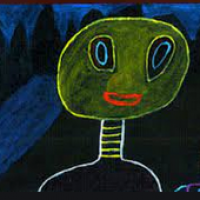
Comments
But back to that Soundcloud page.
1. Go to the song (or playlist of songs) that you want to embed...
2. Just below the thumbnail image of album cover, you should see a button that says "Share"... click it.
3. It'll open a box for you with lots of social media buttons. In the bottom half of that box, you'll see something that says "Embed", and just to the right of it "Edit Your Widget". Hit the "Edit Your Widget" button.
4. That opens another box. In the middle-right portion of the box (sorta where Indiana appears on a U.S. map), you'll see a selection checked that says "Show Track Comments". Uncheck that selection.
5. Now, a little bit further down, there's a big arrow pointing to some code that says "Copy and paste the widget code to your website". Go ahead and copy all the code in that box (make sure you get it all, because there's a lot there).
6. With that code on your clipboard, return to your MiG post. You've probably noticed two tabs just above all your formatting choices in your post. One says "Visual", the other says "HTML". Hit the HTML tab.
7. Now paste all that code in your post (under the HTML tab) in the spot where you want it to go. It looks pretty messy on that view of things, but you shouldn't have any problems finding the spot you want the player to go. Paste it. Also, make sure that your spacing is what you want.
8. Hit the Save Draft. Then hit the Preview button. That'll open another window/tab for you so you can see what your post would look like if published right then. If you did everything right, you'll see your embedded audio player. Go ahead and hit the play button, make sure it sounds like you thought it would.
9. If you're happy, then you're done. If not, wash, rinse, repeat; you either missed a step along the way or didn't copy all the code over.
Note: Some artists list tracks out separately on soundcloud and some put them all in one playlist (like you would see on a Bandcamp page, for instance). If they do the former, there is a way to combine all those songs into one playlist (as opposed to copying over a bunch of individual songs on separately embedded players). If that's something you need done, I can take you through that, too. If not, then we can address it when you or anyone runs into that problem. It's not difficult, but it does take some explaining, the type of explaining that can get difficult in a typed-discussion board medium.
Cheers.
P.S. It always seems complicated and intimidating when you see the instructions written out like above. But seriously, none of this is difficult, and once you go through the process a couple times, it becomes as automatic as copying an album cover off a google image search or creating a url link in a post.
Thanks again.
Your Soundcloud embedded audio player code should always begin with the Object Height language.
If that doesn't work, could you provide me a link to the soundcloud page and song title that you're trying to embed? I do encounter a case now and then that has different qualities than 99% of the others, so I want to be sure that yours isn't some anomaly.
Thanks again for your help.
This is what you should be pasting into your post on the HTML tab...
<object height="225" width="100%"> <param name="movie" value="https://player.soundcloud.com/player.swf?url=http://api.soundcloud.com/playlists/1319808&show_comments=false&auto_play=false&show_playcount=true&show_artwork=true&color=ff7700"></param> <param name="allowscriptaccess" value="always"></param> <embed allowscriptaccess="always" height="225" src="https://player.soundcloud.com/player.swf?url=http://api.soundcloud.com/playlists/1319808&show_comments=false&auto_play=false&show_playcount=true&show_artwork=true&color=ff7700" type="application/x-shockwave-flash" width="100%"></embed> </object> <span><a href=" Baylin - Pleasure Center EP</a> by <a href="
I just tried putting it in a test post on MiG, and it worked. Go ahead and copy and paste the above.
After I hit "save" the HTML code changes to:
<span><a href=" Baylin - Pleasure Center EP</a> by <a href="
But even if I do a preview before I save (when all the text I copied still appears on the screen), I still get only the link to the Soundcloud page.
I wonder why it works for you, and not for me? I am using a PC with Internet Explorer 8.
Whatever the problem is, I guess is the same reason I can't embed a Youtube video.
I feel like there's some sort of setup option under Kez's profile that isn't letting her embed an audio player.
Because the only part of that embed audio player code that it's allowing her to save to her post is the URL portion that piggybacks on the audio player embed (and appears just under the track listings).
The option may appear under her Profile setup or it may be under Settings/Media. Hard for me to be sure looking at BitW because I'm set up a bit differently that MiG is.
Cheers.
What isn't normal is that you are unable to see the player as you would on soundcloud when you do the Preview. That is truly odd. Huh. Lemme think about that. If I could get into your permissions, I might be able to find something.
The reason I ask is by way of mentioning that I recently added a plugin to BitW called "Wordbooker", which auto-posts new BitW articles directly to my Facebook page. The plugin allows you to set up certain settings so that the Facebook auto-post looks like and behaves the way you want it to, and after that, all that's required is to check a box that appears at the bottom of each new MiG article draft to tell the plugin to send it to Facebook when the article is published on MiG.
It would take one thing off your to-do list. Of course, you may enjoy the Facebook side of things, so this may be a non-starter. But I thought I'd mention it.
Dr. Mutex, I know you are judicious in your use of plugins. I googled around on this plugin. It's an improvement over an earlier version (by another programmer) called "Wordbook". The programmer keeps a running blog of things and seems like a nice guy, answering peoples troubleshooting questions gracefully and helpfully. I don't see anywhere that spammers have exposed this plugin. Of course, the obvious caveat is I'm a newbie at all this, so there may be things I'm not aware of or know to look for. All I can really offer is the relentless legwork that comes from new-blogger enthusiasm.
Cheers.
I left a couple whispers for you in the other MiG thread about adding a Twitter button plugin. We can discuss that whenever.
http://www.facebook.com/pages/Bird-is-the-Worm/333710139990771?sk=wall
When that Wordbooker plugin description says that it will do everything, I jumped on it and shouted YES! Just please don't take over my blog and we're good.
I'll go like Bird is the Word on behalf of MiG. At least I think groups can like other groups.
Craig
Somewhere out there, I can hear the faint laughter of tweens mocking my incompetence. And, actually, it ain't all that faint.
MiG now likes AAJ, too.
Craig
http://www.facebook.com/allaboutjazz?sk=app_4949752878
I don't see a like button anywhere.
Also, how do I search out other facebook pages? I look all over the BitW page, and I don't see a search box that will let me look up other facebook pages. I have to go into a separate tab and google. That doesn't seem right. I must be missing something.
Thanks for your help.
What browser are you using? When I go to the AAJ page, I can hardly miss the like button. Right in the middle of the page to the right of "All About Jazz".
Craig
Lemme go look again for both the button and the search.
1. A song available for streaming at bandcamp?
2. A song available for streaming at archive.org?
3. A song preview from emusic?
If anyone who has access wants to experiment with this in my Trains draft - the links are all provided - feel free.
1. On the Bandcamp page, just above the track listing, select "Share/Embed".
-1a. If you want to embed one song and not the whole album, click on the song title so that it takes you to a page where just the individual track is listed, then hit the "Share/Embed" button.
2. It give you a drop-down menu. At the very bottom of the list, it says "Other". Select it.
3. A window pops up that allows you to customize your embedded player. On the left are the format options; on the right is the preview of how it would look. I usually choose Venti or Grande, but you can use whatever floats your boat. It doesn't allow for a customized size, but that is something that can be done by tweaking the code once it's posted in your article.
4. When you've formatted your player, copy the code that's in the box at the bottom left of the that window.
5. Paste it into your MiG article. Be sure to paste it on the HTML side.
6. Your done.
Could you please give me a link to a song you'd like to embed from Internet Archive. I have no idea what I'm looking at on there.
You're welcome. I'm happy to share the little bits of knowledge I pick up as I learn all this on the fly.