An audio question for people who know
There's an album I really want on emusic. It's Brian Eno and Cluster. You can find it on emu here...
http://www.emusic.com/album/Cluster-And-Eno-Cluster-Eno-MP3-Download/11583230.html
My question is this. First of all, I don't know how to tell what the bitrate is on the download, but let's just go and assume the 256. I'm concerned about sound quality, even on my crappy stereo. I'll be back in Chicago soon, and I know I can pick up a used copy cheap enough. Is that cd going to be pronouncedly better sounding than my 256 download? It'll cost me a few extra bucks to buy the cd than it would to download off emu, but this just seems like one of those albums (to me, at least) where the subtle differences in file format might make a difference. But would a below-average ear pick up those differences on an average stereo? I'm really hoping that the audio geeks out there can help me out. The more technical and the more detailed your answer gets, the thicker your set of wings in music heaven.
http://www.emusic.com/album/Cluster-And-Eno-Cluster-Eno-MP3-Download/11583230.html
My question is this. First of all, I don't know how to tell what the bitrate is on the download, but let's just go and assume the 256. I'm concerned about sound quality, even on my crappy stereo. I'll be back in Chicago soon, and I know I can pick up a used copy cheap enough. Is that cd going to be pronouncedly better sounding than my 256 download? It'll cost me a few extra bucks to buy the cd than it would to download off emu, but this just seems like one of those albums (to me, at least) where the subtle differences in file format might make a difference. But would a below-average ear pick up those differences on an average stereo? I'm really hoping that the audio geeks out there can help me out. The more technical and the more detailed your answer gets, the thicker your set of wings in music heaven.
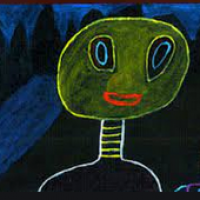
Comments
And thanks for pointing that album out - the samples sound great.
- Thanks from me too...
I checked out the label and found this one:
After The Heat by Eno Moebius Roedelius
- Hans-Joachim Roedelius and Dieter Moebius are two core members of Cluster
Cluster @ Wikipedia
I don't. I just decided, for the sake of discussion, to assume 256.
That is very cool to know. A seriously neat bit of info.
Thanks Cap and Thom for your responses. I kind of figured as much, but those second opinions help before hitting the download button.
Also, here's a Clutster myspace page that has some songs off that album. Also, there are several full length songs on youtube as well.
http://www.myspace.com/theonlyclusterthatmatters
Actually, how do you do this? I don't even have WMP (I'm doing the Mac thing these days), but maybe I have another player that would get me the same bitrate info.
Also, what does that "connect" button do on the emusic page, just above the samples?
And are my questions 1 and 2 intertwined?
What's for dinner?
I'm on Windows, so I right click on the sample arrow, copy the URL, then open the URL in Windows Media Player. I think it was JUJ that told me about it months ago when I complained about trouble playing his samples -- I wanted to know what they were and from which album they came. He tipped me off. So on a Mac, I guess you copy the location (URL) in whatever way you would with a Mac. Whatever player you use, just check the menu for anything that looks as if it would give you the bitrate. I'm a big believer in trying different things until you find something that works.
You can check the bitrate in Windows Media Player by clicking the View menu, then Statistics. The bitrate doesn't scroll across the bottom on my version.
Dinner? It was chili and tortilla chips. It's getting cool here in Kentucky, isn't it? Time for soups, chili, stews, etc.
You're right. I forgot I knew this already. I was only gone from emu for three months, and it was like I'd never seen the board before.
For the last year or so, I've been using a lap top with one of those touch pad thingies. I forgot what a right click was. I'll have to fish my mouse out of the supplies bag. Y'know, typing the sentence "fish my mouse out" was strangely entertaining.
It is getting cool. I love it. The way it was this week, minus the rainy days, is how I want it to be all year long. Nice and cool in the morning, let the sun do its thing in the afternoon, then a crisp nightfall. This will be my first winter in Kentucky. I've only been in Kentucky during winter twice. Once, last year during the ice storm, we came down from Chicago for a couple interviews (one of them being the job we ultimately took), and then just before that at Christmas, which was the first I could spend with the in-laws (I always had to work in Chicago before that). Ice storm aside, it's not nearly as bad as Chicago, and I'm thinking that my first Kentucky winter is going to telling my new hometown to stop whining about how cold it is (not!) and man up, for the love of god. I'm making lots of friends down here.
Winter really isn't all that bad. As a rule, we have a few really cold days -- last year husband and I still took our daily walks even when it was below freezing -- but not that far below. Long underwear, layers, head and hand coverings, and the exercise in the cold makes me feel so alive. The worst thing about Kentucky winters is the grey days. We do have a lot of overcast days, so get out there and soak up the sun whenever you can.
Yes, I love this kind of weather, too. Gooood sleeping weather.
In your emusic account setting, I am not sure what you need to set for the value of "Streaming Sample Settings". Since I no longer subscribe, it's not letting me see the choices.
Anyway, I can just click on a track to listen to it and the bitrate show in itunes. I am using Cover Flow view in iTunes, and have it set to display the Bit Rate column.
The Kind column shows it as MPEG Audio Stream.
If the tracks are not going into iTunes, you probably need to switch whatever the setting is for your streaming samples.
iTunes will get cluttered up with the samples, but it's easy to get rid of them by sorting them out using Kind and deleting them. You could even use a smart playlist to find and delete them.