And yet another stupid computer question because, dammit, sometimes I fear the delete button
Once I import Amie St. songs into my iTunes library, is there any reason I shouldn't delete the files out of my Downloads folder? No, right? I should delete them. I mean, there's a copy in my iTunes Library folder, yeah?
Emusic and Amazon aren't an issue because they go straight onto iTunes. Amie, otoh, seem to hit the Download folder weigh station until I use the iTunes "Add to Library" function.
I didn't realize all these files were accumulating on my hard drive.
Emusic and Amazon aren't an issue because they go straight onto iTunes. Amie, otoh, seem to hit the Download folder weigh station until I use the iTunes "Add to Library" function.
I didn't realize all these files were accumulating on my hard drive.
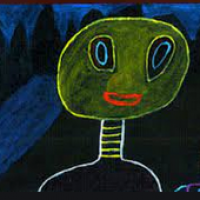
Comments
Craig
Logically, those files that first landed in my Downloads folder were only meant to be there until a desktop application came around and scooped them up and placed a copy in a program folder, thus making the files remaining in the Downloads folder obsolete. But I got bit by the paranoia bug just before hitting the delete button, and figured that an embarrassingly simple public discussion thread was a small price to pay for peace of mind.
If you've confirmed that, then you can delete the originals. A double-check is to right-click in itunes > Show in Windows Explorer. That will tell you if itunes is using the "itunes" folder location of the file, or the "downloads" folder location.
After I delete a bunch of files from my hard drive, I run a defrag.
You know what I say? Your question isn't embarrassing. An embarrassing question would be "how can I get back a bunch files I deleted by mistake without having backups"?
Excellent point. That's a really good "teacher" comment.
And thanks.
always backup and test your restore plan before you really need it?
I just got a new shiny Win 7 laptop. It kinda freaks me out they are shipping PCs without the OS discs anymore. So....I burned a backup DVD of the machine in its brand-spanking-new state, installed a few thigns htat are easily replaceable, and then tested the backup DVD.
Sounds fun! I find random stuff like that too, when I do my PC maintenance.
This was all much easier when I had about 20k mp3s. Now that my library is over 56k it's getting annoying.