A Microsoft Word question
So I've got this stand-alone computer that I use for writing. I use it exclusively as a word processor. It ain't hooked up to anything except a printer.
The Word dictionary file is damaged. It came that way. I have no way to spell check my Word documents.
I don't know how entangled the program files are.
My hope: I can copy a dictionary database file from the Microsoft Word disc (any version) onto my hard drive and somehow point my Word program at that dictionary database file as the tool for spellcheck.
Do I have any hope? I would prefer not to reinstall Windows on my computer, though quite frankly, it wouldn't be the end of the world. I have very little on that computer. I could probably just copy everything to a zip drive and overwrite with a new installation.
Any thoughts or advice?
The Word dictionary file is damaged. It came that way. I have no way to spell check my Word documents.
I don't know how entangled the program files are.
My hope: I can copy a dictionary database file from the Microsoft Word disc (any version) onto my hard drive and somehow point my Word program at that dictionary database file as the tool for spellcheck.
Do I have any hope? I would prefer not to reinstall Windows on my computer, though quite frankly, it wouldn't be the end of the world. I have very little on that computer. I could probably just copy everything to a zip drive and overwrite with a new installation.
Any thoughts or advice?
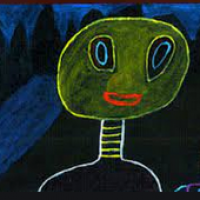
Comments
You feel my hot breath breathing down your neck and you think maybe you will try to put a little distance between me and thee Mr. 462 posts.
I'm coming for you. Get your affairs in order. The bell tolls for thee
Oh! Now I'm ahead by one!
Un-reinstall, however, is probably gonna be my best option.
And definitely look into OpenOffice or Google Docs as an alternative. We don't want you losing your book to a bad installation disc!
So, if I drag my mouse to the top or bottom of a word document, it immediately begins scrolling in that direction. This is especially convenient if I'm deleting a large portion of test. I can begin highlighting a section and the screen scrolls and continues to hilight for me. Here's the problem...
I want to slow that scroll. It goes way to fast and hilights a lot of stuff I don't want to delete. I know how to alter the speed of my mouse cursor, but I can't seem to find anything that addresses the scroll speed.
Someone here has got to know this. It's been going on a year of occasionally searching through the options and preferences, and nothing.
Knowing Microsoft it'll either do something useful, something bizarre, or crash.
Or all 3 randomly.
Good luck!
The touchpad on my Win 7 laptop has a setting for how many lines to scroll at a time. I think it depends on your device and its drivers whether you can change it or not. I'm pretty sure I never saw this setting on my XP machine.
Thanks for everyone's suggestions and advice.
Some people don't like messing around in the registry, though.
Now you have me curious, and the next time I'm on that XP machine, I will take a look.
Okay, I just went out and bought one...
..but it still isn't working. Maybe I have an outdated driver? I'm still not sure I have the usb plugged in right.